
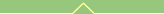
01 April 2009
Eric4 startup crash on Windows
This post is for google.
If your Eric4 for Windows keeps crashing on startup, try the following:
- Start eric4-tray.py (which should be in your
PYTHON_HOME\Lib\site-packages\eric4 ) - Right-click on the Eric icon tray, and select Preferences
- Change something in the Application section, and click Apply then Ok
- Right-click again on the icon, and select "Eric IDE". This time it should start ok.
- Now you should be able to quit the tray application and start Eric as usual
Labels: eric, GeekDiary, PyQt, python
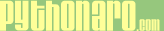
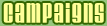

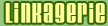








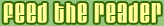
2 Comments:
At 1/4/09 12:33, Giulio Piancastelli said…
Giulio Piancastelli said…
This is the second Eric4 reference I get from a friendly source in four days. Is it really that cool? I'm told good things about non trivial code auto-completion and static code analysis.
However... don't you just love the fact that when programming Python you don't really need an IDE? I'm currently working with emacs and Ctrl+S (I could just use Notepad, for that matter, but Python code indentation in emacs ROCKS) and it seems to be suited well enough.
At 2/4/09 08:18, GiacomoL said…
GiacomoL said…
Well, if you are doing Python + Qt development, it's certainly the best free IDE, because it integrates all the Qt tools and you get to automate the most repetitive tasks (UI-to-Python, refactoring, translations etc). The best feature, IMHO, is the graphic debugger. Autocompletion is a bit weird, sometimes it works extremely well and sometimes it struggles with the most trivial things.
I use it mostly because of the debugger, I can't be bothered to use pdb and litter my code.
Post a Comment
|Links to this post:
Create a Link
<< Home