
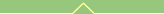
15 August 2009
Django 1.1 help file CHM version
This is a funny story.
I happen to think Microsoft's proprietary CHM format is lovely. So I went looking for a CHM version of docs for Django, and google found it for me on this blog. I duly downloaded it, tried to to open it and... it wouldn't display. I could only see the TOC, but not the actual documents. I thought this might be a corrupted version, and it was for an alpha release of Django anyway, so I though I'd compile a version myself. After all, these docs are built with Sphinx, which apparently can generate all sorts of formats...
So here's the procedure to compile django's docs:
- download and install Sphinx.
Easy_install Sphinx
was all I needed. Hurrah for Python. - Run Sphinx to generate the initial files:
cd Django-1.1/docs mkdir _build/html %PYTHONDIR%\scripts\sphinx-build.exe -b htmlhelp -d _build\doctrees . _build\html
- Download and install Htmlhelp.exe from the Microsoft site. This will give you the HTML Help Workshop.
- launch the workshop, File -> Compile..., select the file Djangodoc.hhc which should now be in _build/html, and this will produce the chm.
- ...??? Profit!
... Then I found out the reason that downloaded CHM didn't work was a stupid patch from Microsoft. Ouch.
Anyway, if you need it, here's the file: Djangodocs 1.1 in CHM format. If it doesn't work, make sure you follow this suggested procedure, and save yourself some time...
Labels: chm, django, GeekDiary
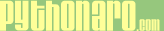
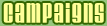

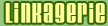








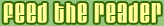
2 Comments:
At 15/8/09 14:52, Giulio Piancastelli said…
Giulio Piancastelli said…
Well, nice, but it would be even more interesting to know why you think that CHM is a lovely format for deploying offline documentation.
At 15/8/09 20:41, GiacomoL said…
GiacomoL said…
The index/search/TOC combo is simply a killer, IMHO. You don't get that with simple HTML, nor with PDF.
Post a Comment
|Links to this post:
Create a Link
<< Home