
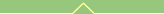
19 January 2010
Remote shutdown on Windows
This might sound useless or obvious to many, but i didn't know it and it made my life easier today...
If you ever need to shutdown a remote Windows machine, and you can't access it with Remote Desktop or similar tools, you can use Shutdown.exe from another Windows machine, like this: shutdown /m \\my-remote-host
Additional parameters can be seen with /? but the most useful ones are:
- /r
- reboot after shutdown
- /f
- force shutdown -- useful when the machine looks stuck, which is what happened to me today...
- /d xx:yy
- give a reason for reboot. See /? for the available codes.
I hope this means I can say goodbye to dangerous hard-reboots...
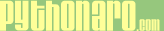
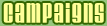

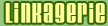








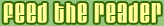
0 Comments:
Post a Comment
|Links to this post:
Create a Link
<< Home