
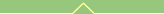
27 July 2009
Oracle (Red Hat) Enterprise Linux 5 on VMware Workstation 5.5.x
Just wasted an hour trying to understand why VMware Tools wouldn't properly fix the X server on Oracle "Unbreakable" Enterprise Linux 5. The answer is: because the Tools coming with VMware Workstation 5.5 don't really work with such a modern distribution. So the answer was:
- get hold of a newer release (Workstation 6.0.2 did it for me)
- find the file "linux.iso", and copy it across to the old Workstation (you might want to rename/backup the original, just in case) in the same position.
- perform a regular installation of VMware Tools. It should correctly detect your X.Org 7.1 and fix it properly. (Note: if you get errors coming from VFS, it means that VW was too quick in unmounting the drive. Remount it, then copy the rpm to the local filesystem before reinstalling.)
If you haven't got a newer version of VMware, try adding the following lines inside the "Monitor" section of your /etc/X11/xorg.conf:
HorizSync 1-10000 VertRefresh 1-10000It might just be enough.
Labels: GeekDiary, OEL, oracle, vmware
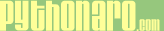
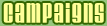

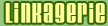








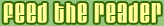
0 Comments:
Post a Comment
|Links to this post:
Create a Link
<< Home