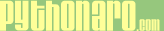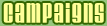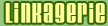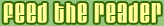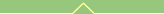
24 November 2009
How to Replace VmWare Server 2.0 Console with VNC
VmWare Server 2.0 ships with a web-based user-interface that is, to put it bluntly, an abomination. Supposedly, it is that way in order to simplify requirements: gone is the command-line API-based interface of 1.0 (which is now only available in the pricier products, what a coincidence), now the only thing you need is a web browser and a plugin that will display the consoles of virtualized instances.
This is all well and good when the plugin works. Which is, considering the constant flow of browser updates, not quite often. In particular, it seems that after upgrading to Firefox 3.5, the plugin stopped recognizing my arrow keys (of all things). I tried running it as a standalone client, which is surprisingly simple (just locate vmware-vmrc in your Firefox profile folder and use it to connect to the main server on port 8333), with no success. I've even followed some blog advice to add something to /etc/vmware/config, but that didn't do it for me.
Then I remembered what everyone in the VmWare world knows: these virtual consoles are VNC-based. So there must be a way of using a "proper" VNC client, bypassing the godawful plugin. And indeed there is, just drop the following lines in the .vmx file of the virtual machine you want to VNC-enable:
RemoteDisplay.vnc.port = "5900" RemoteDisplay.vnc.enabled = "TRUE" RemoteDisplay.vnc.password = "password"
Reboot the instance and voilà, you will be able to connect with a better client, like xTightVnc, where arrow keys do work properly. You can obviously change the port and password to suit your needs.
Labels: GeekDiary, vmware, vnc
posted by GiacomoL @ 7:50 PM
0 comments
links to this post


27 July 2009
Oracle (Red Hat) Enterprise Linux 5 on VMware Workstation 5.5.x
Just wasted an hour trying to understand why VMware Tools wouldn't properly fix the X server on Oracle "Unbreakable" Enterprise Linux 5. The answer is: because the Tools coming with VMware Workstation 5.5 don't really work with such a modern distribution. So the answer was:
- get hold of a newer release (Workstation 6.0.2 did it for me)
- find the file "linux.iso", and copy it across to the old Workstation (you might want to rename/backup the original, just in case) in the same position.
- perform a regular installation of VMware Tools. It should correctly detect your X.Org 7.1 and fix it properly. (Note: if you get errors coming from VFS, it means that VW was too quick in unmounting the drive. Remount it, then copy the rpm to the local filesystem before reinstalling.)
If you haven't got a newer version of VMware, try adding the following lines inside the "Monitor" section of your /etc/X11/xorg.conf:
HorizSync 1-10000 VertRefresh 1-10000It might just be enough.
Labels: GeekDiary, OEL, oracle, vmware
posted by GiacomoL @ 3:00 PM
0 comments
links to this post


29 June 2009
Earth to VmWare: make some DEBs, please
I've recently installed VmWare Server on a new box. For some reason, VmWare packages RPMs but not DEBs, so I had to do a nonstandard local install from the generic .tar.gz installer. That's not difficult, but now there is no way for me to track updates, including security-related ones.
Come on VmWare, get your act together: it's 2009, people expect this sort of feature these days. Since you bother to build RPMs, it's clear that you can package stuff properly if you want to. If you are not sure what distribution to pick in the sea of available Debian-clones, just track Debian-stable and let the community do the rest.
Labels: Debian, GeekDiary, vmware