
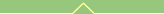
24 November 2009
How to Replace VmWare Server 2.0 Console with VNC
VmWare Server 2.0 ships with a web-based user-interface that is, to put it bluntly, an abomination. Supposedly, it is that way in order to simplify requirements: gone is the command-line API-based interface of 1.0 (which is now only available in the pricier products, what a coincidence), now the only thing you need is a web browser and a plugin that will display the consoles of virtualized instances.
This is all well and good when the plugin works. Which is, considering the constant flow of browser updates, not quite often. In particular, it seems that after upgrading to Firefox 3.5, the plugin stopped recognizing my arrow keys (of all things). I tried running it as a standalone client, which is surprisingly simple (just locate vmware-vmrc in your Firefox profile folder and use it to connect to the main server on port 8333), with no success. I've even followed some blog advice to add something to /etc/vmware/config, but that didn't do it for me.
Then I remembered what everyone in the VmWare world knows: these virtual consoles are VNC-based. So there must be a way of using a "proper" VNC client, bypassing the godawful plugin. And indeed there is, just drop the following lines in the .vmx file of the virtual machine you want to VNC-enable:
RemoteDisplay.vnc.port = "5900" RemoteDisplay.vnc.enabled = "TRUE" RemoteDisplay.vnc.password = "password"
Reboot the instance and voilà, you will be able to connect with a better client, like xTightVnc, where arrow keys do work properly. You can obviously change the port and password to suit your needs.
Labels: GeekDiary, vmware, vnc
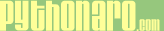
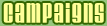

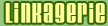








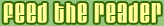
0 Comments:
Post a Comment
|Links to this post:
Create a Link
<< Home